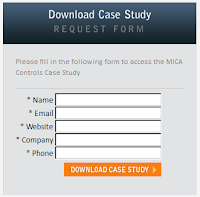Subscribe to
Posts [Atom]
|
Top Ten Worst Website Mistakes:
In honour of our 'Worst Website Contest'
1. What is this Website Even About?
If a visitor can't figure out what your website is in less then four seconds, you've failed. Sorry about being so harsh, but online visitors have short attention spans these days and if they aren't immediately intrigued or even know what they're looking at, they'll move on.
For example: http://www.genicap.com/Site/
2. Getting in the Way of a Sale
When a visitor decides they want to buy, contact you or register for your offering, they better be able to do so easily! This means having what are called 'Conversion' elements available on all pages. The last thing you want to do is lose a sale after you've already 'Converted'.
Click for more information on Conversion:
http://www.fp-imarketing.com/calgary-internet-marketing/conversion-review.html
3. Thinking your Website is your Marketing Strategy
Understanding that your website is only PART of your Marketing strategy is the first step. Next you need to figure out where your website actually fits into your strategy. Look through the other marketing channels such as radio, search engine marketing, social media, or print to see what makes sense for your strategy and come up with an implementation plan.
4. What's Content?
One of the most important elements on your website is the content. This isn't just for the visitors convenience but is also a large factor in search engine optimization. The best content strategy you can implement is frequent updated content, keep posts regular and content updated. Even if you lack website design, content can be a driving factor in return visitors. Don't underestimate content importance.
5. Too Much Material:
Okay, don't take number 4 too seriously. it doesn't mean you need to load the content all on one page. Too much content scares visitors. Break up your material into separate and relevant pages so visitors don't get overwhelmed and can find the content they're looking for directly instead of having to read it all to get their information.
6. Navigational Failure
Alright, this one's pretty simple, but it seems like some people still don't understand. Navigation must be simple and consistent so visitors can get around on your website. This isn't an element where you should be taking design liberties, keep it simple. Think about your customers and their needs first and design the navigation for ease.
Check out this Navigational Failure with about 30 options on the first page:
http://www.chestertourist.com/morehotels.htm
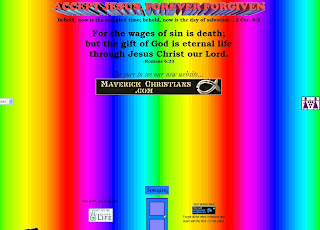 7. Website Design
7. Website Design
After you've created an easy to navigate, conversion based website with relevant and updated content, you need to think about visual appeal. Look at other websites to get a better idea of acceptable design.
Here's an extreme example of what not to do:
http://www.dokimos.org/ajff/
8. Contrast! Contrast! Contrast!
Most importantly make sure there's a contract between your background and the text color, so visitors can easily read it. Not much point in the content it if's unreadable. However, it's also important to understand the contract of colors in your website. Obviously the website above is a horrible example of this, so below we've provided an example of contrast used well:
http://www.fixieconsulting.com/
9. Substituting Graphics for Text
although it may seem like a minor detail, but by putting graphics where text should be you're doing a huge disservice to your search engine optimization. Search engine's can't identify graphics, they only locate text. This is especially important for any promotions or products.
10. Finally, the absolute WORST mistake you could make:
NOT ENTERING our 'WORST WEBSITE CONTEST'
 With $5,000 towards a new website up for grabs what do you have to lose by entering your website? All entries are kept anonymous, and maybe you'll actually win! Thinking you've seen worse websites? Well our criteria isn't solely on the visual design. As you've learned from this post there's more important elements we're judging which is largely based on the traffic your website receives, search engine optimization efforts, content and much more.
So what's the harm in entering?
http://www.fp-imarketing.com/worst-website-contest.html#.UDzhIaDhf5w
Labels: Google, Marketing strategy, Promotion, search engine optimization, Web design, Web Design and Development, Web search engine, Website
A Quick Guide to Search Engine Optimization (SEO) Part 1 of 5
Search Engine Optimization (SEO) is becoming increasingly important in the marketing process and more specifically in drawing potential customers to your website. It only requires a few simple things to improve the SEO on your website and ultimately increase traffic. With the high usage of search engines to find sites, SEO is a practical investment when it comes to an online marketing plan.
SEO can be broken into four main areas including: keyword research, on-page optimization, content development and link building. Follow subsequent blog posts for more detail and depth on ‘The Four Key Concepts’.
1. Keyword Research
Although many spend little time on this process, it creates the backbone of your SEO and is important to invest time in creating a successful campaign. You want to ensure your keywords are Relevant and Conversion Friendly; that they have an Ample Search Volume and are Realistic.
A common mistake is to target all your keywords to the homepage; however targeting different keywords to different areas of your business maximizes optimization.
2. On-Page Optimization
This means making sure your website is search engine friendly. A couple essential factors in on page optimization include creating Clean Code, meaning no over-use of Flash and Javascript, Title Tags which should include the natural use of your targeted keyword, and XML sitemaps, which helps Google find specific pages on your website.
3. Content
It’s important to produce engaging content for visitors as oppose to focusing efforts on search engine directed content. Here are a couple steps to follow in producing content: Brainstorm topic ideas from other sources online, collate ideas by identifying a few headlines and key points to your piece, and refine by identifying keywords that search engines can target. Next produce your piece, but don’t force the issue, and lastly, share among as many channels as possible.
4. Link-Building
Google talks about the importance in encouraging links to your website, instead of building them yourself. Here are some low cost tactics that can help you with this; make sure Article Submissions are targeted towards high quality websites, create press release submissions to spread the word, and guest posting on relevant websites that may help you to produce content directed towards their audience.
Even though you’ve completed ‘The Four Key Concepts’ you’re not quite done. All of your efforts can be wasted if you don’t analyze your performance. Best practises for analyzing your website will be available in subsequent posts along with a more in depth look into ‘The Four Key Concepts’.Labels: keyword research, keywords, link building, online press releases, search engine optimization, Web content, Website, website copywriting
5 often forgotten tips for developing strong web content
Don’t try and sell, just connect
Connecting with a potential customer is important, just as pushy sales people, or annoying television commercials can kill a sale, so too can pushy website content. Your web content should find a sweet spot between selling, and being product information. If you attempt to sell too hard, you will lose a portion of your audience, and if you are too vague, you will lose all. It seems like a conundrum that is hard to escape, but if you are able to engage a reader with real problems that your product or service can solve, then you can hook their interest.
Expressing the needs of previous customers, and how you were able to fulfill those needs is an excellent way of addressing this issue. Many customers want real world examples of how a solution will help them, giving them relatable content builds trust and connects with your audience/potential customers.
Be specific
If you have the numbers to back up your claims, USE THEM. Taking your readers down the garden path of flowery language and vague statements will kill your credibility. If your products works and you have the proof, do not be afraid to share it. These real-world numbers will differentiate your content from 98% of the content on the web.
Be a layman
Avoid jargon whenever possible. Leave fancy words and complex acronyms to trade journals and message boards. Your content is meant to appeal to the broadest demographic possible, and using industry lingo and hard to pronounce words can alienate readers. For most readers, compelling content beats technical content, and the use of Jargon sets a tone that gives the impression the writer is difficult to engage. You don’t have to engage your readers like children (unless they are) but find a personable tone that anyone can understand and relate to.
Skip the details
Readers are generally interested in the net result. While a few may be interested in what bells and whistles makes your solution work the way it does, the bulk just want to know how it can help them. The end result is the key point of information for 90% of readers, and excessive details and background information becomes boring and is unnecessary. Don’t make your readers determine the benefit of your solution AFTER they’ve wrapped their head around all you’ve explained to them. Your web content should not be a test for the reader, give them the answer, and those who want to know the how will seek it out.
Break it up
Since the dawn of the internet, the average reader’s attention span has dropped. Moby Dick, in all it’s glory is too long a read for a lot of people, but breaking the text up into installments is a good way to increase your readership.
For bloggers: Breaking up a topic into several parts gives you more posts, and gives your readers a reason to come back to your blog. If you can write an engaging pt.1, you better believe that interested readers will come back for pt. 2. This results in more traffic for you, and a more engaged reader. This will also allow you to take a rest between sub-topics, allowing you to refine and focus pt.1, without having to worry about pt.2 right away.
For marketers: Researching a product for your business can be a real chore. By breaking up your content into smaller parts, you give the reader an opportunity to read at their own pace, and allowing them to easily skip to and from sections of your content that most engage them. For those marketers that use a website analytics system, you can determine the level of interest based on the number of pages a customer views. A reader that visits all 10 parts of your article is highly engaged compared to those only visiting one or two parts.
Author: Jim Wong, Professional Services Manager, FP iMarketing
Labels: Attention, Content Management, Customer, Site Management, Web analytics, Web content, Website
Gated Forms and Your Website
Have you gone to a website to download a specific document and had to fill out a form to get to it? If you have, you've used a gated form.
Gated forms allow website owners to:
- gather data on who uses their website and marketing materials
- find which resources are most popular so they can add more of what people like
- collect email addresses of interested visitors to start conversations.
Which materials should I be putting behind forms?
- Is this marketing material I want everyone to see? If so, leave it public. It's hard to make sales when you're asking for personal information from people who aren't committed to your product or service.
- Is this a resource I have put a lot of time into creating with a large value for visitors (ie whitepapers, case studies etc). If so, this is an ideal resource to add a gated form to.
How long should a gated form be?
The short answer is: as short as possible. The longer a form is, the less likely a visitor is to fill it out. We recommend only asking for a name and email address, and possibly a phone number if necessary for business objectives. The whole idea of gated forms is to trade a bit of their information for a bit of yours. The more fields you add to a gated form, the less likely people are to fill it out. I don't know about you, but I'd rather have 10 visitor's name and email addresses sent to me than one visitor's information that includes a phone number and company information.
Author: Martha Boulianne Labels: professional websites, web marketing, website forms
Reach Out to Improve Your Marketing Efforts
If your company’s marketing efforts need a little kick in the pants, then it may be time to revisit who you’re marketing to in the first place, along with determining where additional clients can be added. In the event your client list needs a little tweaking, then by all means tweak away. One of the successful ways to go about getting more oomph for your marketing buck is seeing where co-op marketing opportunities exist. With co-op marketing, you band together with another business in order to promote both your brands and products. Essentially, you’re killing two birds with one stone. Co-op Marketing Opportunities If you’re not up on the opportunities co-op marketing can deliver for you, take this example - A wedding photographer can work with a number of other businesses he or she meets through just one ceremony, i.e. area jewelers, bakeries, card designers, limo services, caterers, florists and more. For the wedding photographer to gain additional business, they can put their name out there to the other above-mentioned businesses and vice-versa. This can be done via word-of-mouth, advertising or providing links on each other’s Web sites. At the end of the day, the wedding photographer could end up expanding his or her photo opportunities to shooting cake displays for the local bakery, food trays for the area caterer and floral designs for the neighborhood flower shop. By working with other businesses that do not compete with you, you increase your ability to gather new clients and bring added exposure to your company. In a day and age when companies are struggling to make ends meet, co-op marketing is a great way to cut down on advertising and marketing expenses as businesses help each other out. Among the advantages to such a marketing approach are: - Getting your name and business out in front of countless individuals;
- Attracting new assignments that potentially lead to more revenue;
- Building up a larger networking base.
Utilize Social Media OptionsIn the event you are considering co-op marketing, by all means take the necessary steps to promote the initiative. One of the best ways to go about this is by utilizing social media tools like Facebook and Twitter to name two. Should you take this route, be sure both you and the other business/businesses involved share and tweet necessary information to increase the opportunities to be seen and heard. Along with sites like Facebook and Twitter, consider using your blog to promote your business and your partner’s too. The bottom line is spreading the message electronically so as many people as possible can come across it. In the event you are worried that co-op marketing is going to involve too much time and hassle, rest easy. In many cases, expenses can be avoided, with the biggest expense being the time needed to market each other. While nothing is free in life, this is essentially free marketing and advertising for your business; why would you not want it? Author:Dave Thomas is an expert writer on itemslike payroll servicesand is based in San Diego, California. He writes extensively for an onlineresource that provides expert advice on small business payroll servicesfor small business owners and entrepreneurs at ResourceNation.
Common Mistakes of PPC Ads
Making it All About Your BrandUnless your organization’s brand is the recognized industry leader, don’t write an ad that shows your brand in the headline, ad copy and the URL. The brand will typically show in the URL as most organizations website name is the brand name. Reserve the precious ad space to for copy that will engage prospects. Jargon, Features Instead of BenefitsAlthough people will search using industry jargon or specific services or product features, you want to be promoting the benefits of what you offer. When possible, ad space should be focused on benefits over that of your competition. Being VagueWhen writing ad copy, refrain from fluffy benefit statements. Where possible, use numbers, percentages, facts and statistics. This will re-enforce what people are looking for most; proven results. Not Promoting CredibilityToo often organizations will have awards, accreditation or is a long-standing business but fail to mention it in their PPC ads. Promote them in your ads as proudly as you would display awards and credentials in your boardroom. Spelling MistakesPlain and simple, spelling mistakes will kill your credibility. Spellcheck. Author: Jim Wong Labels: Advertising, AdWords, Google Ad network, Google AdWords, pay per click, PPC, SEM conference, web marketing
The Benefits of PPC for B2B Companies
We’ve heard all the excuses before, “Why pay for clicks in search engines, when I am alreadypaying my sales team to find customers?”  This point of view that could be costing your company leadsand sales, the truth is that almost all business purchases are researchedonline before the deal is closed. Even if your Company has a 100% success ratewhen it comes to sales, I would bet that the person on the other end of thesale did at least one web search. Customers don’t have to pay to use Google, soit seems foolish for anyone to not do a little research before taking theplunge on anything from a $40 pair of headphones, to a multi-million dollarpiece of industrial equipment. Even if your business development team is performingabove your expectations, they still cannot reach as broad an audience as searchengines. “Customers don’t know what my product is, how could theysearch for it?” This is a valid point, expecting customers to search for the“WidgetSMART Solar Powered Lead Generator” is presumptuous. The way to find thecustomers you are looking for is to target search terms that describe theirneeds or business problems, rather than the specific product. Terms like “LeadGeneration”, “Generating Leads” and “Ways to Generate Leads” are good startingpoints. Going deeper, we can get more specific; “Eco-Friendly Lead Generation”or “Outdoor lead generation” might be good keywords to try. Digging evendeeper; “Growing my business”, “Getting more customers”, or “Eco-friendly waysto increase sales” address a customer’s business issues, and your ad (andproduct) provide a possible solution. “No one searches our product, and when they do, they justfind unrelated junk” Consider this: your product, the “WidgetSMART Solar PoweredLead Generator” is shortened to “WSSPLG”. Unfortunately for you, this alsohappens to be the acronym for the Western Scandinavian Society of ProfessionalLady Golfers, and when potential customers search, they find nothing but golfrelated page. Fortunate for you, almost all pay-per-click providers such asGoogle have location specific targeting available. This way, any NorthAmericans searching for WSSPLG will see your relevant ad sitting first positionabove all other results. These are just three examples of how you can use pay perclick marketing to augment your sales and marketing efforts to take advantageof one of the fastest growing, most measurable, and easy to set up marketingplatforms available. For every dollar you think you are saving by not buyingads on Google, Bing and Yahoo!, you could be losing hundreds or thousands ofdollars in lost sales. Don’t get left behind, just because you are not a techcompany, or because you think search ads are just for B2C applications. Do acouple of Google searches and you will probably find your competitors are doingit and catching up is in order. If not, you can give yourself a leg-up by beingthe first in your industry to harness this powerful marketing tool. Author: Jaron Whittingham, Online Marketing Specialist, FP iMarketing. Labels: Advertising, AdWords, b2b search engine marketing, Google AdWords, Internet marketing, Search Engines, SEM Canada
|
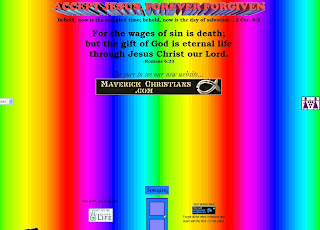
 With $5,000 towards a new website up for grabs what do you have to lose by entering your website? All entries are kept anonymous, and maybe you'll actually win! Thinking you've seen worse websites? Well our criteria isn't solely on the visual design. As you've learned from this post there's more important elements we're judging which is largely based on the traffic your website receives, search engine optimization efforts, content and much more.
With $5,000 towards a new website up for grabs what do you have to lose by entering your website? All entries are kept anonymous, and maybe you'll actually win! Thinking you've seen worse websites? Well our criteria isn't solely on the visual design. As you've learned from this post there's more important elements we're judging which is largely based on the traffic your website receives, search engine optimization efforts, content and much more.