Gated Forms and Your Website
Have you gone to a website to download a specific document and had to fill out a form to get to it? If you have, you've used a gated form.
Gated forms allow website owners to:
Which materials should I be putting behind forms?
The short answer is: as short as possible. The longer a form is, the less likely a visitor is to fill it out. We recommend only asking for a name and email address, and possibly a phone number if necessary for business objectives. The whole idea of gated forms is to trade a bit of their information for a bit of yours. The more fields you add to a gated form, the less likely people are to fill it out. I don't know about you, but I'd rather have 10 visitor's name and email addresses sent to me than one visitor's information that includes a phone number and company information.
Author: Martha Boulianne
Gated forms allow website owners to:
- gather data on who uses their website and marketing materials
- find which resources are most popular so they can add more of what people like
- collect email addresses of interested visitors to start conversations.
Which materials should I be putting behind forms?
- Is this marketing material I want everyone to see? If so, leave it public. It's hard to make sales when you're asking for personal information from people who aren't committed to your product or service.
- Is this a resource I have put a lot of time into creating with a large value for visitors (ie whitepapers, case studies etc). If so, this is an ideal resource to add a gated form to.
The short answer is: as short as possible. The longer a form is, the less likely a visitor is to fill it out. We recommend only asking for a name and email address, and possibly a phone number if necessary for business objectives. The whole idea of gated forms is to trade a bit of their information for a bit of yours. The more fields you add to a gated form, the less likely people are to fill it out. I don't know about you, but I'd rather have 10 visitor's name and email addresses sent to me than one visitor's information that includes a phone number and company information.
Author: Martha Boulianne
Labels: professional websites, web marketing, website forms

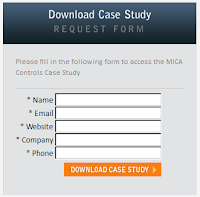
Post a Comment